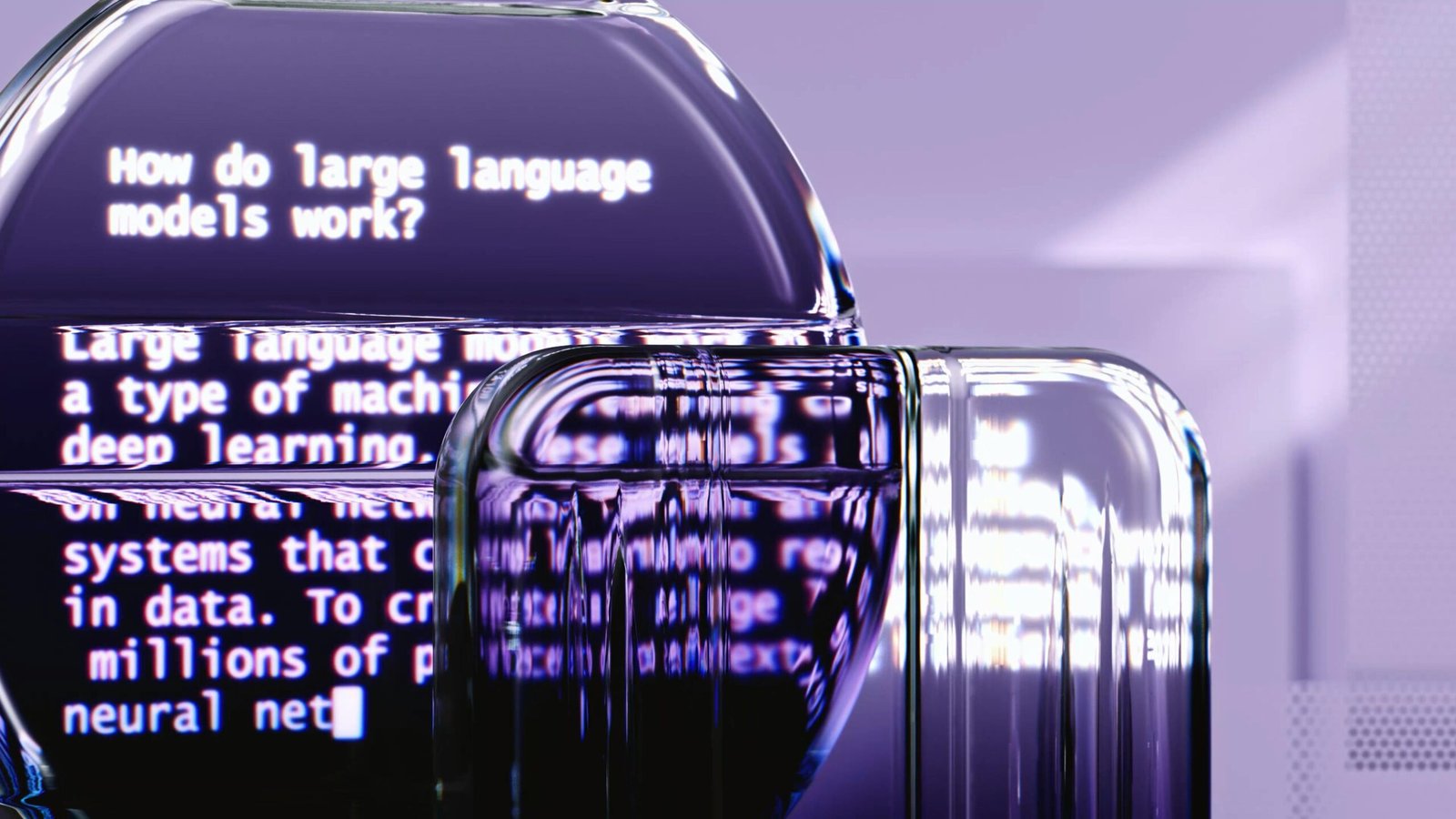
- AI & Automation
The Future of Customer Engagement: AI Chatbots vs. Human Sales Teams
- By Ava
AI chatbots. You have likely seen or tried them on websites or heard about them in business YouTube videos. But how exactly do they work, and how do they help your online business?
In this article, we will break down how AI chatbots are built, how businesses are using them to drive more quality leads, and how they’re reshaping B2B sales and customer engagement.
What is an AI chatbot, and how is it built?
AI chatbots, also known as conversational AI, combine large volumes of data with Natural Language Processing (NLP) and Machine Learning (ML) to simulate human-like interactions. These systems recognize and process both speech and text inputs, and can operate across multiple languages.
These are not your typical rule-based chatbots that deliver robotic, templated replies. Conversational AI uses feedback loops to learn and adapt in real-time, creating more natural conversations. This is why tools like ChatGPT feel like you are speaking to a real person. The AI has learned how to mimic human tone, nuance, and flow.
How Does AI Chat Help Businesses?
Businesses are rapidly integrating AI chat into their digital strategy to reduce friction and improve lead engagement.
According to Intercom, chatbots increased sales by an average of 67%, with 26% of all sales starting through a chatbot interaction. The top three sales use cases are:
- Collecting information and qualifying leads
- Booking product demos
- Engaging website visitors
Here are 4 main benefits of using conversational AI:
Businesses are rapidly integrating AI chat into their digital strategy to reduce friction and improve lead engagement.
1) Reduce Repetitive Tasks and Streamline Operations
AI chatbots work smartly off structured data like company background, FAQs, and personas. Once trained, they can take over repetitive tasks such as basic inquiries, form fills, appointment scheduling, or support ticket generation for your human team.
Instead of relying on human reps who may take days to respond, AI agents reduce support wait times and ticket volume by responding immediately. This helps businesses increase operational efficiency and reduces the need for a large customer service or SDR team, and enjoy a reduced cost in labor.
2) Provide Personalised Experiences with Better Data Collection
Smart chatbots can identify user personas by asking relevant questions. By building the ability for AI chatbots to provide personalised experiences, the interaction becomes another touchpoint for behavioral data. Instead of using a static form, you now have a live, dynamic lead capture tool.
When built correctly, AI chat can adapt its responses based on the visitor’s industry, behavior, or interaction history, improving both UX and conversion rate.
3) 24/7, Consistent and Proactive Support
Consistency is one of the biggest challenges in customer support. Human reps vary in terms of tone, speed and accuracy which results in complaints from customers.
AI chatbot, however, delivers a consistent tone of voice and messaging around the clock. More importantly, chatbots can proactively assist users by recommending help before a ticket is raised. While human teams still handle complex issues, the AI chatbot becomes the first line of contact, and it is always available.
4) Handle High Volume Across Channels
Conversational AI is not limited to just your website. It can be deployed on websites, mobile apps, messaging platforms, and more, giving your business omnichannel support without hiring across all touchpoints.
Businesses do not have to worry about checking if a human rep will reply to them. AI chatbots provide scalability, ensuring that no lead is left behind, and that you provide immediate attention wherever your audience prefers to interact.
How to Build Conversational AI for Your Business
Building your first conversational AI requires a few criteria. In this section, we’ll walk through ways to start planning and creating a conversational AI.
Firstly, you need to understand how your users are interacting with your website, your products and services:
- What do your customers frequently ask about? (Start with FAQs)
- What journey should the chatbot guide them through? (Sales? Support?)
- What actions should the chatbot be able to perform?
1) Start With a List of FAQs
You might have existing data or common questions from your support inbox, sales calls, or website forms.
Identify the most common questions. What do users ask about your product or service? Pricing queries? Service details? Technical specs? Finance or compliance issues?
If you’re unsure of other phrases that your customers may use, you can use related keyword tools, or you may want to check with your sales and support teams to provide valuable insights into common ways that customers phrase their questions.
For example, if you’re a B2B photography vendor:
- What are the corporate package options?
- Are there any portfolios for corporate photoshoots?
- How much does it cost to conduct aerial drone videography?
- Do you offer drone videography?
- Are the photos copyright protected to the vendor or customer?
This forms the initial “knowledge base” your AI chatbot will reference.
You can always add more questions to the list over time, so start with a small segment of questions to prototype the development process for a conversational AI.
2) Set an Objective Goal for Your AI Chatbot
Be clear on the primary goal of your business strategy.
Hint: Your FAQs should give you the basis of goals, or intents, by your visitor’s input.
Is the chatbot meant to generate leads? Qualify inbound traffic? Reduce support ticket load? Identify what you want your chatbot to do. The more specific you are, the better.
For example:
- Lead Generation: Capture contact info in exchange for value (guides, demos, etc.)
- Qualification: Route only high-intent leads to sales
- Support: Resolve basic tickets before escalating to a rep
Once you have outlined and set your goals, plug your goal into a conversational AI tool. In Leadryx’s case, this is Ryx, our AI assistant.
3) Use Objective Goals to Understand and Build Out Relevant Conversations
For instance, you are a real estate developer and you are looking to install an AI chatbot to maximise lead generation from promoting a new condo launch.
Let’s say you’re a real estate developer promoting a new condo launch. Your chatbot should:
- Greet the visitor with info on the project
- Offer a free factsheet download or schedule a viewing
- Ask for name/email/contact number in return
Ryx can be configured to match your site’s goal. Every conversation should move toward a conversion event.
4) Train the Chatbot Like an Employee
At Leadryx, Ryx is trained using structured nodes that use predefined data sets such as words, phrases, and questions to recognize the query and act upon it:
- Pricing: “How much does it cost?”, “Is this monthly?”
- Compliance: “Are you GDPR compliant?”
- Features: “Do you integrate with HubSpot?”
The more conversations your bot has, the better it becomes at anticipating what users want. It is like onboarding a junior SDR, just faster.
To train the bot, start by analysing your customer conversations, and find the most popular queries and frequent issues. Then, add custom words, phrases, and questions related to a chosen subject (like pricing) to the node.
This way, you will “feed” the NLP engine, so the chatbot will recognize similar queries that can appear in future conversations. The more phrases you add, the better!
Free tools like Answer the Public, AlsoAsked and Free Word Generator can help you identify additional queries to add to your chatbot logic.
Final Thoughts: Human vs. AI Chat Is Not a Competition
AI chatbots are here to assist and accelerate, not replace your sales team. But they will qualify, route, and prep leads, allowing your reps to close faster.
At Leadryx, we believe in making AI adoption simple. Ryx helps B2B companies:
- Convert more leads without relying on forms
- Engage visitors in real-time
- Send CRM-ready insights for fast follow-up
If you’re looking to boost post-visit conversion and convert more leads, join our waitlist today.

